Neo4j is an open-source graph database that’s shaking things up in the tech world. If you’ve ever scratched your head wondering what a graph database is or why it’s cooler than your traditional relational database, buckle up—this article is your friendly guide to Neo4j, knowledge graphs, and why they’re a game-changer. We’ll keep it chill, simple, and packed with insights, diving deep into the tech without losing the fun.
What’s Neo4j, Anyway?
Neo4j is a graph database platform that’s all about relationships. Unlike relational databases—think SQL with their neat tables of rows and columns—Neo4j stores data as nodes and relationships. Picture a social network: you’re a node, your friend is another node, and the “friendship” between you is the relationship. That’s the gist of how Neo4j organizes data.
Why does this matter? Well, relational databases are great for structured data, like keeping track of customer orders or inventory. But when you need to explore connections—like who knows who, what products are related, or how ideas link together—relational databases can get clunky. Neo4j, on the other hand, thrives on connections, making it perfect for things like fraud detection, recommendation systems, or even mapping out your favorite Power Platform tools.
Graph Databases vs. Vector Databases vs. Relational Databases
Before we dive deeper, let’s clear up some confusion. You might have heard about vector databases, especially with AI models like large language models (LLMs) becoming all the rage. Vector databases store data as numerical vectors—think of them as long lists of numbers that represent complex things like words or images. They’re super useful for AI because they help models find patterns, like “this word is similar to that word.” But unless you’re building your own AI from scratch, vector databases might feel like overkill for managing business data.
Now, relational databases—like MySQL or PostgreSQL—are the old-school champs. They organize data into tables with columns (e.g., “Customer ID,” “Name,” “Order Date”). They’re awesome for structured data but struggle when you need to dig into relationships, like “How many customers who bought X also know Y?”
Graph databases, like Neo4j, sit in a sweet spot. They’re designed for relationships, using nodes (data points) and edges (connections) to create a web of information. Think of it like a mind map for your data. Nodes could be people, products, or ideas, and edges show how they’re linked—like “works at,” “bought,” or “is similar to.” This makes graph databases insanely powerful for scenarios where connections matter more than rigid structure.
Why Knowledge Graphs Are a Big Deal
At the heart of Neo4j’s awesomeness is the concept of a knowledge graph. A knowledge graph is a way of organizing data that feels a bit like how your brain works. Instead of forcing data into tables, you let it flow naturally as a network of ideas, people, or things.
Let’s break it down with an example. Say you’re trying to figure out how many Chinese restaurants are in New York City. In a relational database, you’d probably have a table of restaurants with columns like “Name,” “Cuisine,” and “Location.” To get your answer, you’d write a query to filter for “Cuisine = Chinese” and “Location = NYC.” Simple enough, right?
But what if you want to go deeper? Maybe you want to know which restaurants are popular based on reviews, or which ones are near certain neighborhoods, or even which ones share suppliers. In a relational database, you’d need to join multiple tables, and the queries would get messy fast. With a knowledge graph in Neo4j, all that info lives as nodes (restaurants, reviews, neighborhoods) connected by relationships (located in, rated by, supplies). You can hop from one node to another, exploring the web of connections without breaking a sweat.
Knowledge graphs shine because they’re flexible. You can add new nodes or relationships without restructuring everything, unlike relational databases where you’d need to redesign tables. Plus, they’re intuitive—your brain already thinks in connections, so working with a knowledge graph feels natural.
Getting Started with Neo4j: A Walkthrough
Let’s take a spin through Neo4j and see how it works. Imagine you’re on the Neo4j home screen, ready to create your first graph. The interface is clean and welcoming, with options to start a free instance (no credit card needed—score!). An instance, by the way, is just Neo4j’s fancy term for a database you can play with.
When you kick things off, Neo4j asks you a few questions, like “What’s your role?” or “What’s your use case?” Maybe you’re working on a personal project, or maybe you’re just curious. For this example, let’s say you want to build a knowledge graph to organize your notes about Microsoft’s Power Platform—Power BI, Power Automate, all that jazz.
Here’s how it goes:
- Create a Node: In Neo4j, everything starts with nodes. Let’s make a node called “Power Platform.” This node represents the big idea.
- Add Related Nodes: Now, let’s add nodes for “Power BI,” “Power Automate,” and “Power Apps.” These are like subtopics under Power Platform.
- Connect Them: Draw relationships between the nodes. For example, “Power BI” is a “part of” Power Platform. Maybe “Power Automate” “integrates with” Power Apps.
- Expand the Graph: Keep going! Add nodes for specific features, like “DAX” (a formula language in Power BI) or “Connectors” (used in Power Automate). Link them up with relationships like “used by” or “depends on.”
As you build, Neo4j’s interface lets you visualize the graph. You’ll see nodes as dots and relationships as lines, forming a web you can zoom in and out of. It’s like playing with a digital mind map, but way more powerful.
Neo4j in Action: Real-World Use Cases
So, why would you actually use Neo4j? Let’s explore some scenarios where it shines:
1. Fraud Detection
Banks and financial companies love Neo4j because it’s a beast at spotting shady patterns. Imagine a network of bank accounts (nodes) connected by transactions (relationships). If someone’s laundering money, they might move cash through a weird web of accounts. Neo4j can analyze the graph to find suspicious chains—like “Account A sent money to B, which sent to C, which sent back to A.” Relational databases would choke on this kind of analysis, but Neo4j handles it like a pro.
2. Recommendation Systems
Ever wonder how Netflix suggests shows you’ll love? Knowledge graphs are part of the magic. Picture a graph where nodes are users, movies, and genres, with relationships like “watched,” “liked,” or “belongs to.” Neo4j can zip through the graph to find patterns, like “People who liked Stranger Things also watched The Umbrella Academy.” Boom—personalized recommendations.
3. Social Networks
Social media platforms are basically giant knowledge graphs. Users are nodes, and relationships are things like “follows,” “likes,” or “tagged in.” Neo4j makes it easy to analyze who’s connected to who, find influencers, or even detect fake accounts trying to game the system.
4. Business Data Management
Let’s say you’re managing a company’s data—customers, products, suppliers, you name it. With Neo4j, you can map out how everything connects. For example, you could see which customers bought which products, which suppliers provide those products, and which employees handle those accounts. It’s like having X-ray vision for your business.
5. Personal Projects
On a smaller scale, Neo4j is awesome for personal stuff. Want to organize your research? Build a knowledge graph of articles, authors, and topics. Into genealogy? Map out your family tree as a graph of people and relationships. The possibilities are endless.
Neo4j vs. Other Tools: Why Choose It?
You might be thinking, “Okay, Neo4j sounds cool, but can’t I just use something else?” Let’s compare it to a few alternatives:
- Relational Databases (e.g., MySQL, PostgreSQL): These are great for structured data but slow down when you need to explore deep relationships. Neo4j is faster and more intuitive for connected data.
- Vector Databases (e.g., Pinecone, Weaviate): Vector databases are built for AI tasks like similarity search, not general data management. Neo4j is more versatile for business or personal use cases.
- Note-Taking Apps (e.g., Obsidian): Tools like Obsidian let you create markdown-based knowledge graphs, but they’re lightweight compared to Neo4j. Obsidian’s great for personal notes, but Neo4j can handle massive datasets and complex queries.
Neo4j’s big selling point is its flexibility. It’s open-source, so you can host it yourself or use their cloud service. It’s also got a thriving community and tons of tutorials, so you’re never stuck.
Building Your Own Knowledge Graph: A Step-by-Step Example
Let’s walk through a hands-on example to make this real. Say you’re a freelancer managing multiple clients, and you want to use Neo4j to keep track of your projects. Here’s how you’d set it up:
- Define Your Nodes:
- Clients: Each client gets a node (e.g., “Client A,” “Client B”).
- Projects: Each project is a node (e.g., “Website Redesign,” “Marketing Campaign”).
- Tasks: Break projects into tasks (e.g., “Design Homepage,” “Write Blog Post”).
- Tools: Add nodes for tools you use (e.g., “WordPress,” “Canva”).
- Create Relationships:
- Link clients to projects: “Client A hired me for Website Redesign.”
- Link projects to tasks: “Website Redesign includes Design Homepage.”
- Link tasks to tools: “Design Homepage uses Canva.”
- Add Properties:
- Nodes can have details, like “Client A: Industry = Tech, Budget = $5,000.”
- Relationships can have details too, like “Hired: Date = 2025-03-01.”
- Visualize and Query:
- Use Neo4j’s browser to see your graph. It’ll look like a web of clients, projects, and tasks.
- Run queries to answer questions, like “Which clients are using WordPress?” or “What tasks are due this week?”
Here’s a sample query in Cypher, Neo4j’s query language:
MATCH (c:Client)-[:HIRED_FOR]->(p:Project)-[:USES]->(t:Tool {name: "WordPress"})
RETURN c.name, p.nameThis query finds all clients and projects tied to WordPress. Cypher’s syntax is intuitive—MATCH finds patterns, RETURN gives you the results. You don’t need to be a coding wizard to get the hang of it.
One of the coolest things about Neo4j is that it’s open-source. That means you can download it, tinker with it, and host it on your own servers for free. Want to spin up a graph database for your side hustle? Go for it. Need to integrate it with your company’s apps? No problem. The open-source community also means there’s a treasure trove of plugins, tutorials, and forums to help you out.
If you’re not into managing servers, Neo4j offers a cloud service called Aura. It’s a paid option, but you can start with a free instance to test the waters. Either way, the open-source roots make Neo4j accessible to everyone, from hobbyists to enterprises.
Integrating Neo4j with Other Tools
Neo4j plays nice with other tech in your stack. Here are a few ways to integrate it:
- Power Platform: If you’re a Microsoft fan, you can use Power Automate to pipe data into Neo4j or Power BI to visualize your graphs.
- Python: Neo4j has a Python driver called py2neo or the official neo4j package. Write scripts to load data, run queries, or build apps.
- JavaScript: Use the neo4j-driver for Node.js to create web apps with real-time graph updates.
- APIs: Neo4j supports REST and GraphQL APIs, so you can connect it to pretty much anything.
For example, let’s say you’re building a dashboard for your Power Platform projects. You could store your data in Neo4j, use Power Automate to sync updates from emails or Teams, and then display the graph in Power BI. It’s like assembling a tech LEGO set—mix and match to fit your needs.
Challenges and Tips for Neo4j Newbies
Neo4j is awesome, but it’s not perfect. Here are a few challenges you might face and how to tackle them:
- Learning Curve: If you’re used to SQL, Cypher might feel weird at first. Tip: Start with Neo4j’s sandbox (a free online playground) to practice queries.
- Data Modeling: Designing a graph takes some thought. Tip: Sketch your nodes and relationships on paper before diving in.
- Performance: Graphs can get slow with millions of nodes. Tip: Use indexes and optimize your queries (Neo4j’s docs have great advice).
- Mindset Shift: Thinking in graphs instead of tables takes practice. Tip: Play with small projects, like mapping your favorite TV show’s characters, to build intuition.
Conclusion
As we wrap up, let’s talk big picture. Data is getting messier and more connected every day—think IoT devices, social networks, or global supply chains. Traditional databases weren’t built for this chaos, but graph databases like Neo4j were. They let you embrace the complexity of the real world, turning tangled data into insights.
Plus, Neo4j’s open-source ethos and vibrant community make it a tool you can grow with. Whether you’re a solo dev tinkering on a passion project or a company building the next big app, Neo4j has your back. It’s not just a database—it’s a way to see the world through connections.
Neo4j and knowledge graphs are like a breath of fresh air in the data world. They’re flexible, intuitive, and powerful, letting you explore relationships in ways that tables and rows can’t touch. From fraud detection to personal note-taking, the possibilities are endless. So, grab a free instance, start playing with nodes and edges, and see where the graph takes you. Who knows? You might just fall in love with connected data.


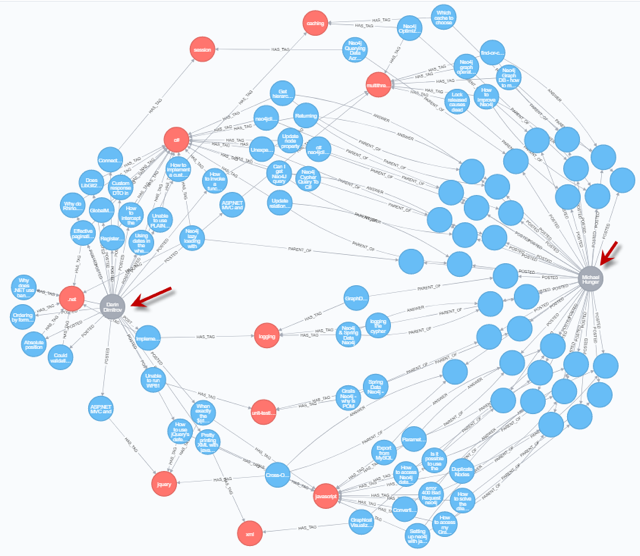










0 comments:
Post a Comment